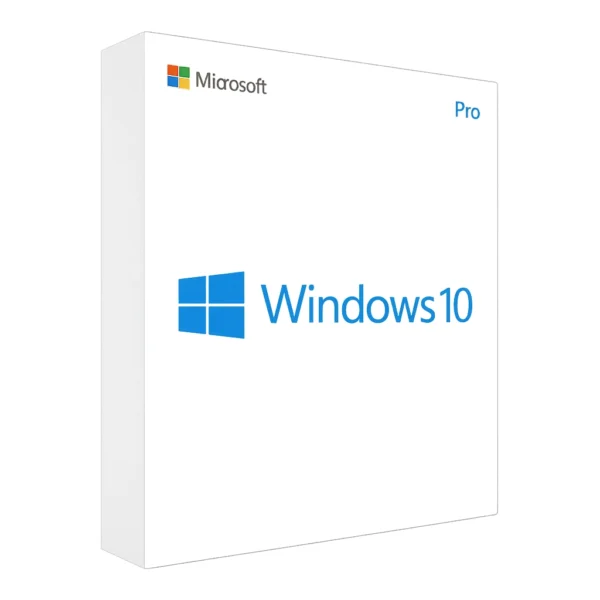
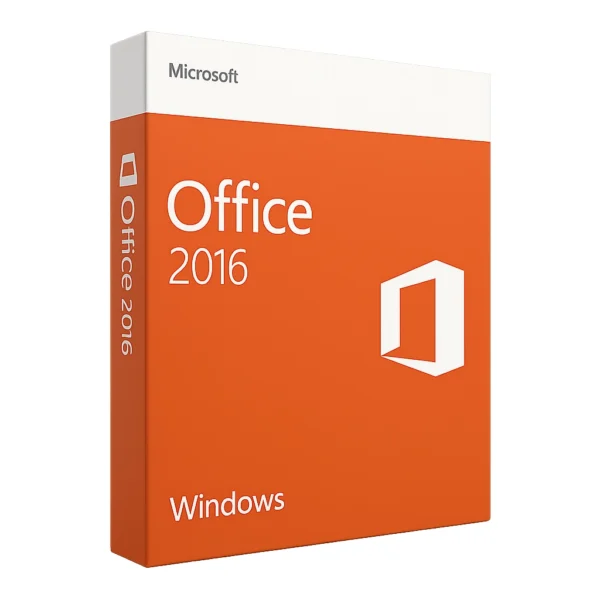
Windows 11 License
25,00 د.إ / 2.375,00 Bs
3 in stock
3 in stock
Payment Methods:
Description
Windows 11 License Specifications
Editions & Key Features
-
Windows 11 Home
-
Security: Windows Hello (face/fingerprint), device encryption (on supported hardware)
-
Gaming & Productivity: Auto HDR, DirectStorage, Microsoft Store access
-
Setup: Requires Microsoft account and internet connection on first use
-
-
Windows 11 Pro
-
Everything in Home, plus:
-
BitLocker full-disk encryption
-
Windows Defender Application Guard
-
Windows Information Protection (WIP)
-
Hyper-V host support
-
Remote Desktop hosting
-
Azure AD & Group Policy join and management
-
Windows Update for Business
-
-
License Types
-
Retail (FPP)
-
Purchased from Microsoft Store or an authorized reseller
-
Transferable: Can move to a new PC (uninstall first from the old one)
-
-
OEM
-
Pre-installed by PC manufacturers
-
Tied to the first hardware it’s activated on (non-transferable)
-
-
Volume License (VL)
-
For businesses, education, and government
-
Managed via KMS (Key Management Service) or MAK (Multiple Activation Key)
-
Activation & Entitlement
-
Product Key
-
25-character alphanumeric code (XXXXX-XXXXX-XXXXX-XXXXX-XXXXX)
-
-
Digital License
-
Linked to your Microsoft account or your device’s hardware fingerprint
-
No key entry required on reinstallation (same hardware)
-
-
Activation Methods
-
Retail/OEM: Online activation against Microsoft’s servers
-
KMS: Client contacts internal KMS host on TCP port 1688
-
MAK: Uses limited-count activations via Microsoft’s online servers
-
Minimum System Requirements (64-bit)
-
CPU: 1 GHz or faster, 2-core or more, 64-bit compatible
-
RAM: 4 GB
-
Storage: 64 GB or larger SSD/HDD
-
Firmware: UEFI with Secure Boot
-
TPM: Trusted Platform Module version 2.0
-
Graphics: DirectX 12 compatible GPU with WDDM 2.0 driver
-
Display: >9″ with HD (720p) resolution, 8 bits per color channel
-
Internet: Required for setup of Home edition and for some features
Installation & Activation Guide
-
Obtain Your License
-
Buy a Windows 11 key (Retail/OEM) or get a VL key from your organization.
-
-
Download Installation Media
-
Go to microsoft.com/software-download/windows11 and download the Media Creation Tool or ISO.
-
-
Create Bootable USB/DVD
-
Use the tool to prepare your installer.
-
-
Install Windows 11
-
Boot from USB/DVD, follow prompts, enter your product key when requested (or skip to activate later).
-
-
Activate
-
Navigate to Settings → System → Activation.
-
Click Change product key if needed, or sign in with your Microsoft account for digital license.
-
-
Verify
-
Under Activation settings, confirm Windows is activated with a digital license or similar message.
-
Troubleshooting
-
“This PC can’t run Windows 11”
-
Check for TPM 2.0 and Secure Boot in BIOS/UEFI; update firmware if needed.
-
-
Activation Error 0xC004C003
-
Key already in use—contact Microsoft Support to reset activation count.
-
-
Activation Error 0xC004F074
-
KMS host unreachable—confirm network access to your KMS server on port 1688.
-
-
Digital License Lost After Hardware Change
-
Run the Activation Troubleshooter and sign in with your Microsoft account.
-
-
Installation Hangs or Fails
-
Recreate installation media, verify ISO checksum, and ensure sufficient disk space.
-
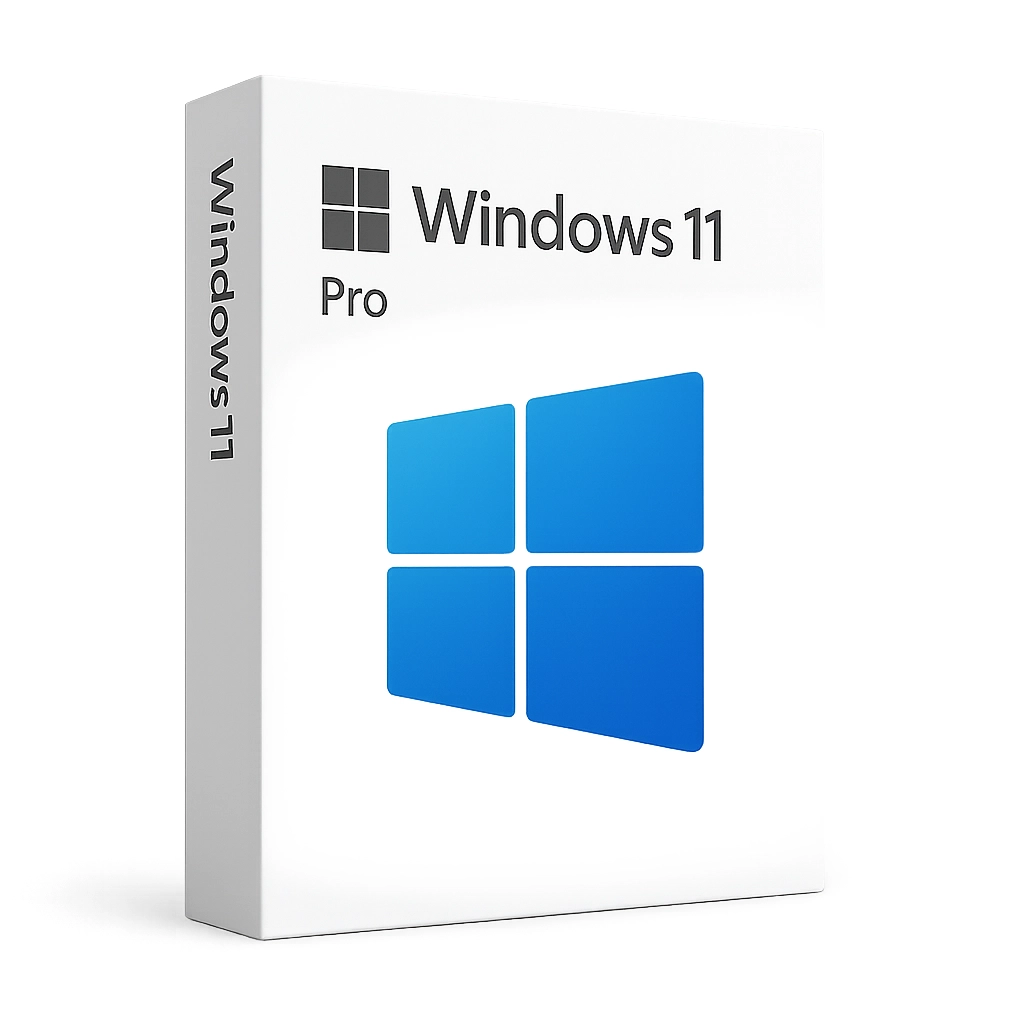
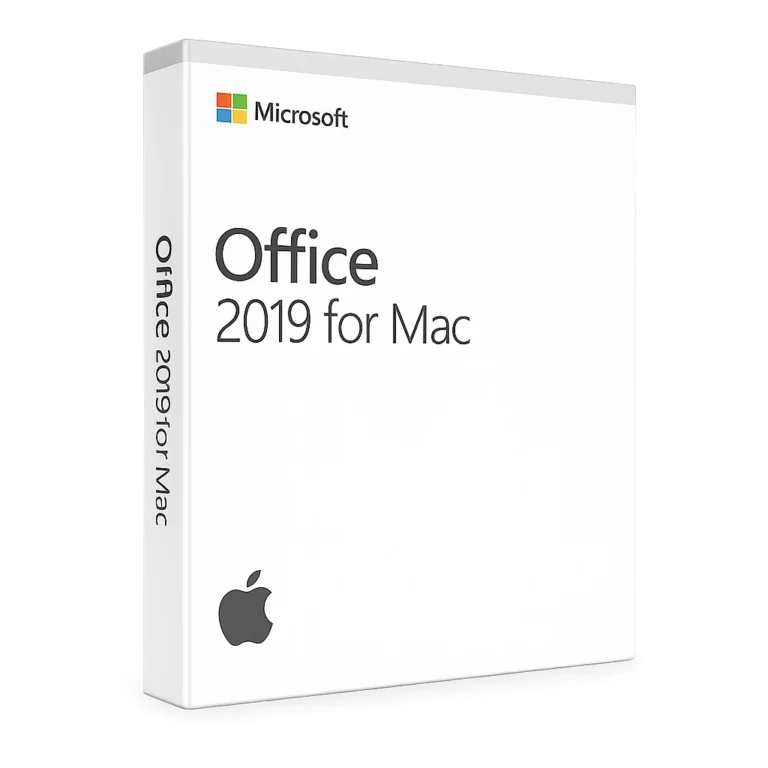
Reviews
Clear filtersThere are no reviews yet.