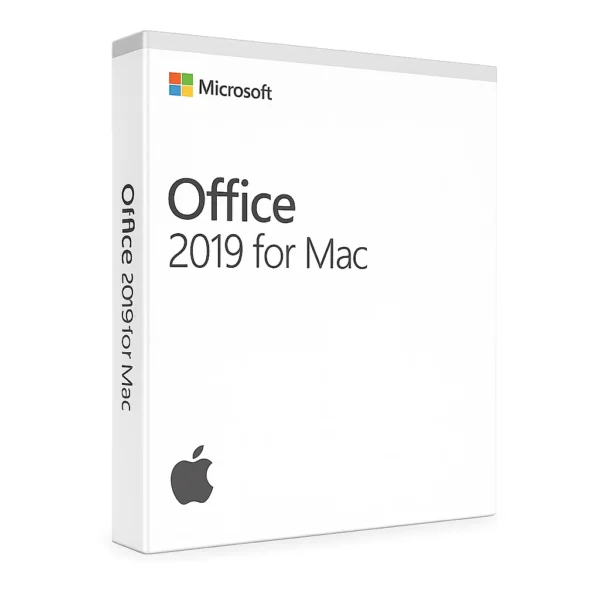

Windows 10 Pro License
20,00 د.إ / 1.900,00 Bs
4 in stock
4 in stock
Payment Methods:
Description
Windows 10 Pro License Specifications
Key Features vs. Windows 10 Home
-
Business & Security
-
BitLocker full-disk encryption
-
Windows Defender Application Guard
-
Windows Information Protection (WIP)
-
-
Management & Deployment
-
Join Azure Active Directory & on-premises Active Directory
-
Group Policy management
-
Windows Update for Business
-
Mobile Device Management (MDM) via Intune
-
-
Virtualization & Remote Access
-
Hyper-V virtualization platform
-
Remote Desktop host (allow incoming RDP connections)
-
-
Additional Pro-only Capabilities
-
Enterprise Mode Internet Explorer
-
Assigned Access (kiosk mode)
-
Enterprise Data Protection
-
License Types
-
Retail (Full Packaged Product)
-
Purchased from a store or Microsoft Store.
-
Transferable: you may move it to a new PC after uninstalling the old one.
-
-
OEM (Original Equipment Manufacturer)
-
Pre-installed by PC manufacturers.
-
Tied to the first hardware it’s activated on; non-transferable.
-
-
Volume License (VL)
-
For organizations (e.g., Open License, Enterprise Agreement).
-
Activation via KMS (Key Management Service) or MAK (Multiple Activation Key).
-
Activation & Entitlement
-
Product Key
-
25-character alphanumeric key (XXXXX-XXXXX-XXXXX-XXXXX-XXXXX).
-
-
Digital License (Digital Entitlement)
-
Linked to your Microsoft account or to your hardware signature.
-
No key re-entry required after a clean install on the same device.
-
-
Activation Methods
-
Retail/OEM: Online activation against Microsoft’s activation servers.
-
Volume License:
-
KMS: Client must contact your on-premises KMS host over TCP port 1688.
-
MAK: Uses limited-token activation via Microsoft’s online servers.
-
-
System Requirements (64-bit Windows 10 Pro)
-
Processor: 1 GHz or faster, with 2 or more cores (×64-bit)
-
Memory: 4 GB RAM
-
Storage: 20 GB free disk space
-
Graphics: DirectX 9 or later with WDDM 1.0 driver
-
Display: 800 × 600 minimum resolution
-
Internet: Required for activation, updates, and some features
Installation & Activation Guide
-
Obtain & Prepare
-
Buy a Windows 10 Pro key (retail/OEM) or obtain VL key from your organization’s portal.
-
Download the media creation tool from https://www.microsoft.com/software-download/windows10.
-
-
Create Installation Media
-
Run the tool to create a bootable USB drive or ISO file.
-
-
Install Windows 10 Pro
-
Boot from your USB drive (or mount the ISO) and follow the on-screen prompts.
-
When asked, enter your 25-character product key.
-
-
Activate
-
After installation, go to Settings → Update & Security → Activation.
-
If you used a retail/OEM key, click Change product key and enter it again.
-
For digital license, sign in with your Microsoft account to trigger automatic activation.
-
-
Verify Activation
-
In Activation settings, ensure it shows Windows is activated with a digital license (or similar message).
-
Potential Issues & Troubleshooting
-
“Activation Error 0xC004C003” (Key Already in Use)
-
Retail keys have a limited number of activations. Contact Microsoft Support to reset.
-
-
“0xC004F074” (KMS Host Unreachable)
-
Ensure your PC can reach the KMS host on port 1688 and that the host has sufficient client count (25 for Pro).
-
-
Digital License Doesn’t Carry Over After Hardware Change
-
Major hardware changes (motherboard) may break the digital license. Use Activation Troubleshooter under Activation settings.
-
-
Installation Hangs or Fails
-
Verify your installation media integrity. Recreate USB installer if needed.
-
-
Upgrade from Home to Pro Stuck
-
Use Settings → Update & Security → Activation → Change product key and enter your Pro key, then reboot.
-
Need More Help?
For deployment assistance, volume-license guidance, or any other questions, reach out via WhatsApp:
📱 +971 56 992 9566
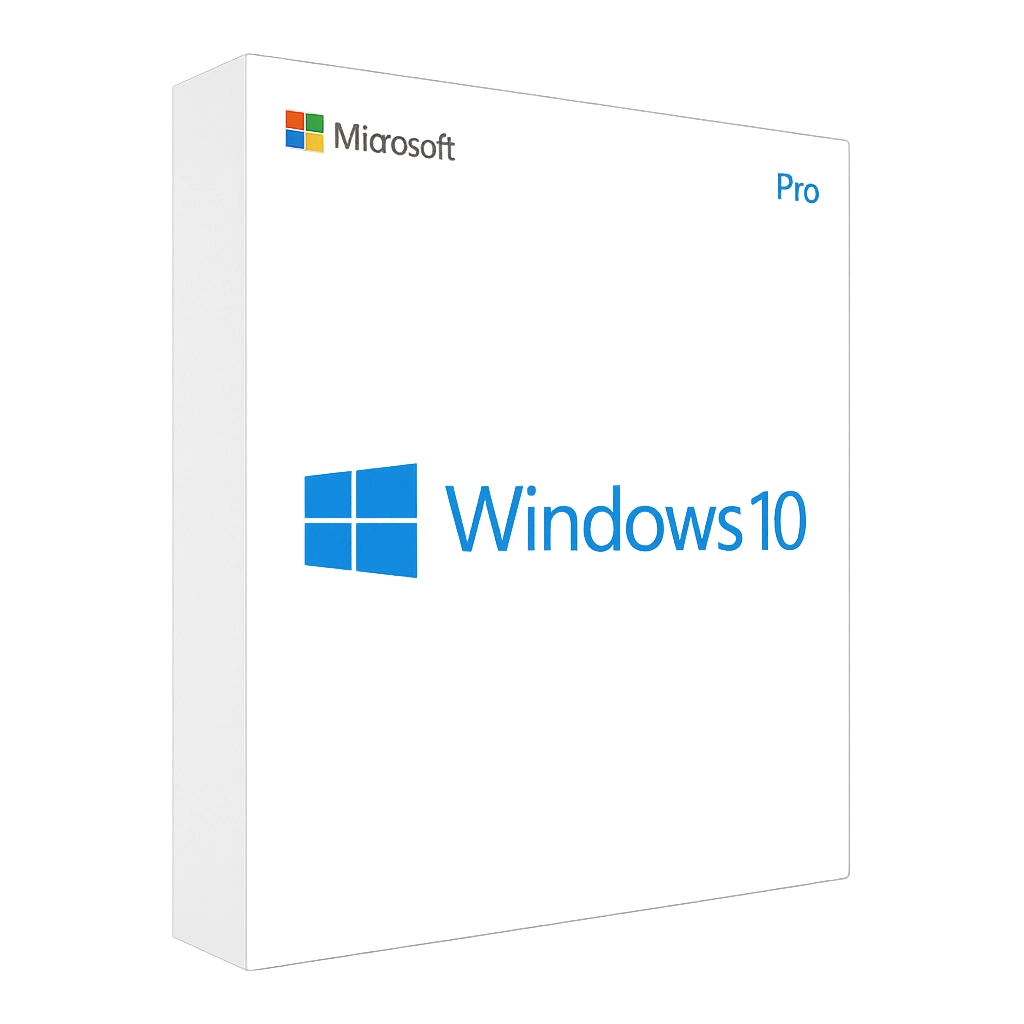
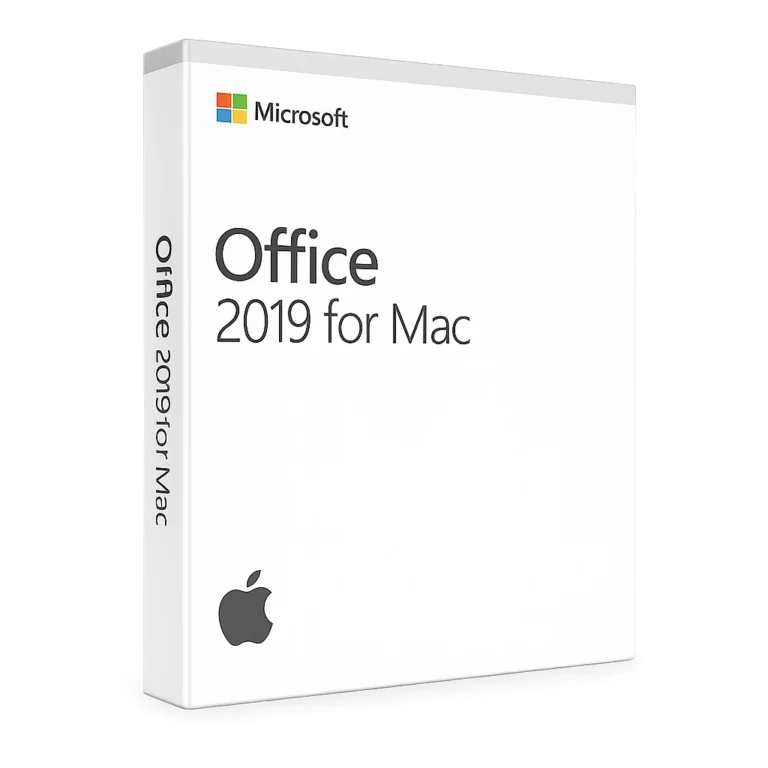
Reviews
Clear filtersThere are no reviews yet.